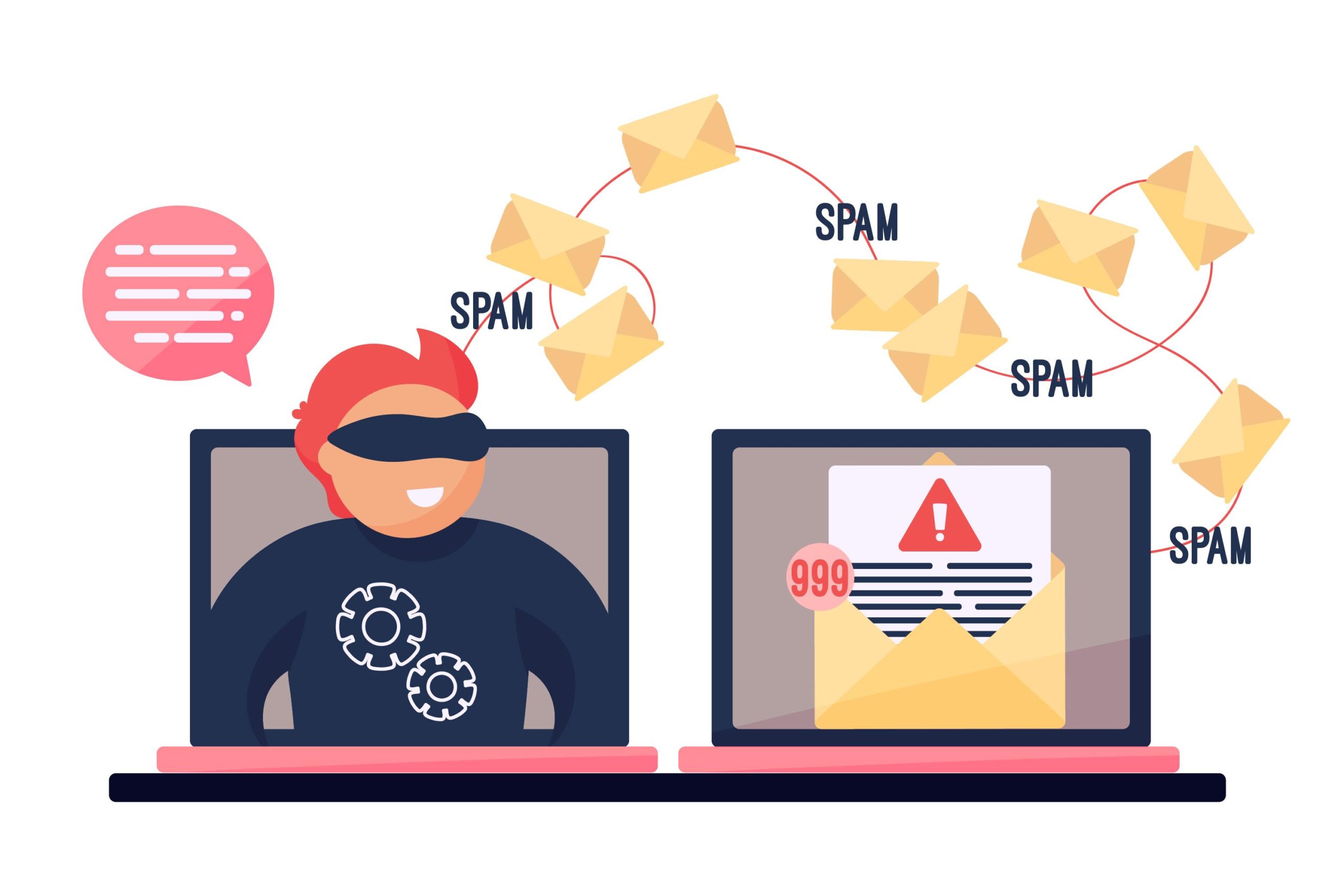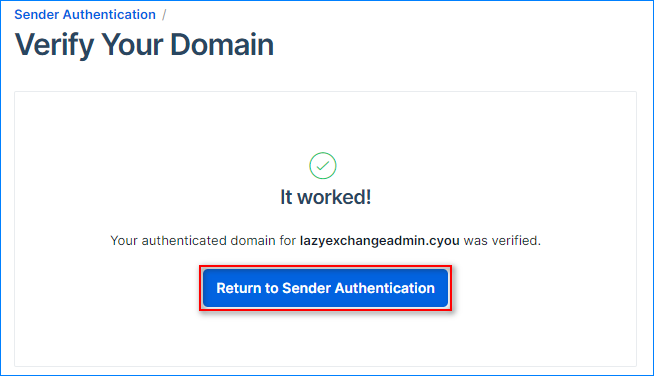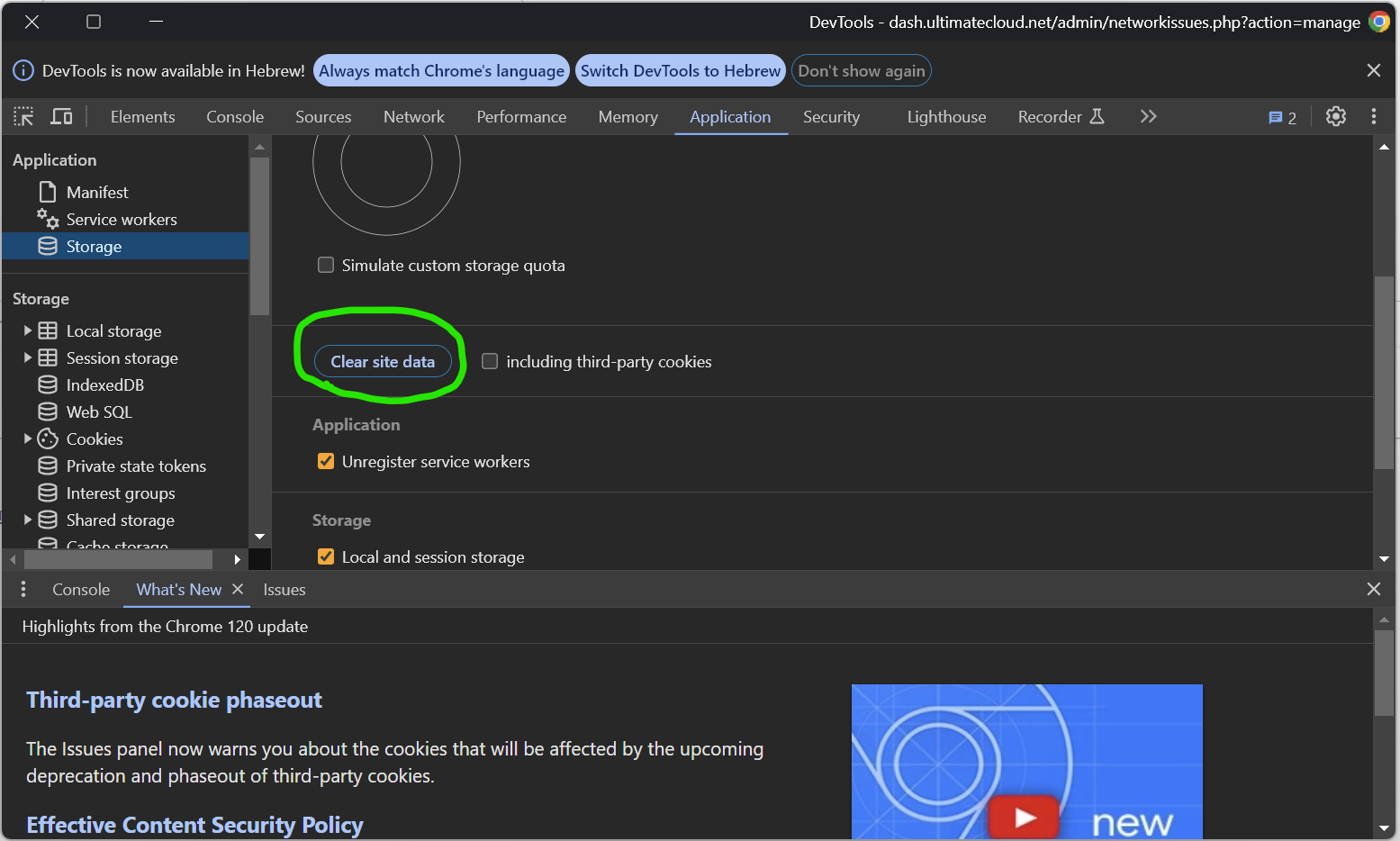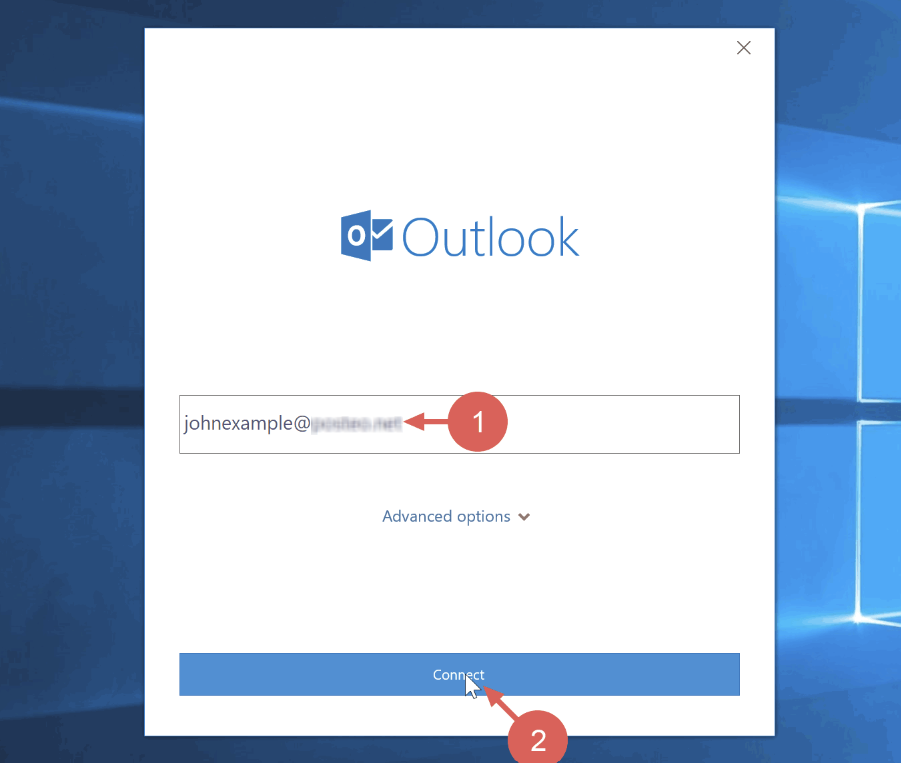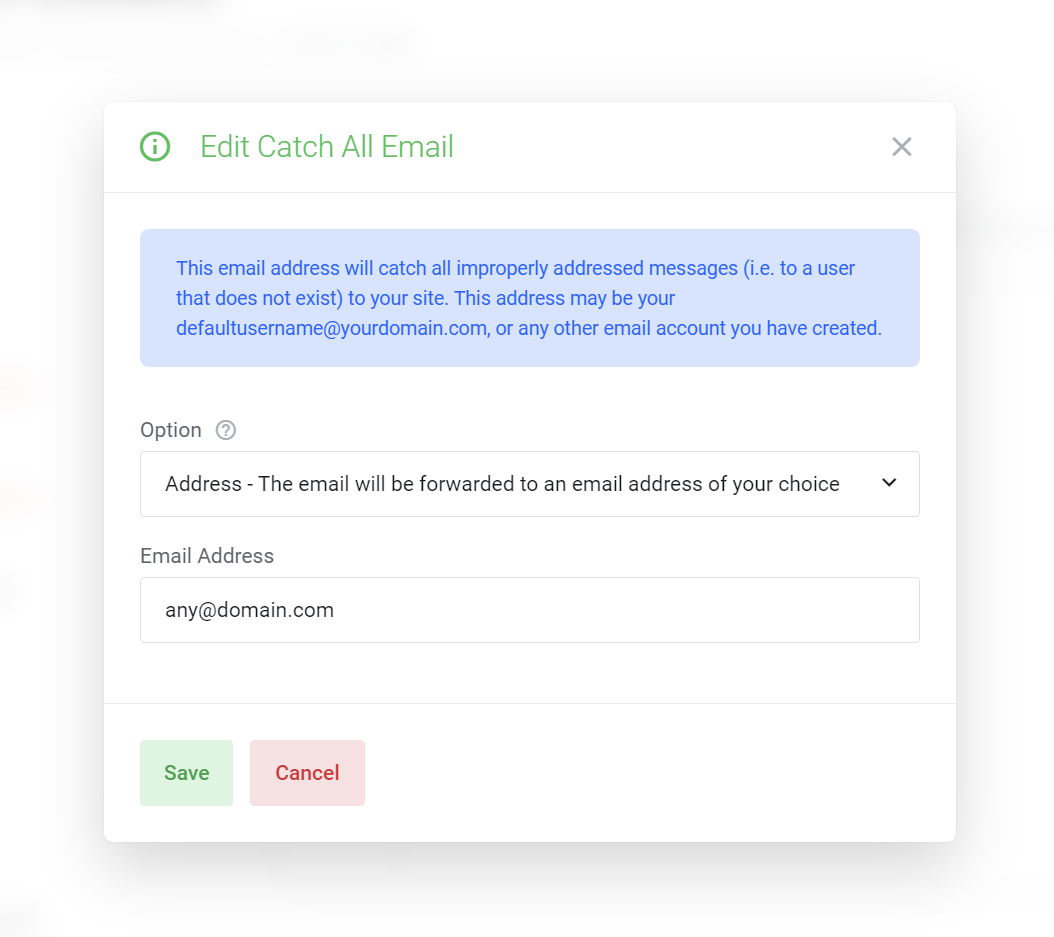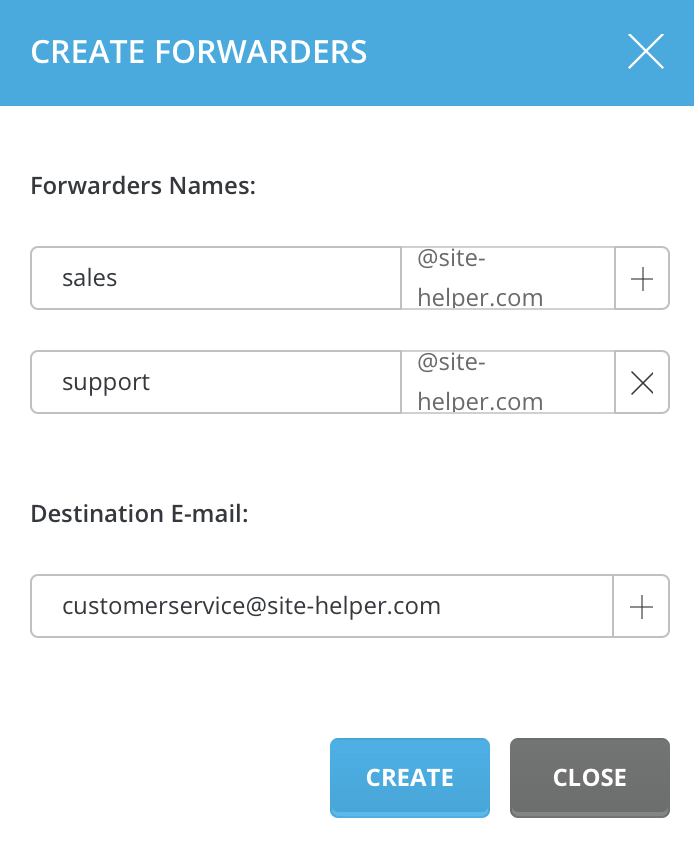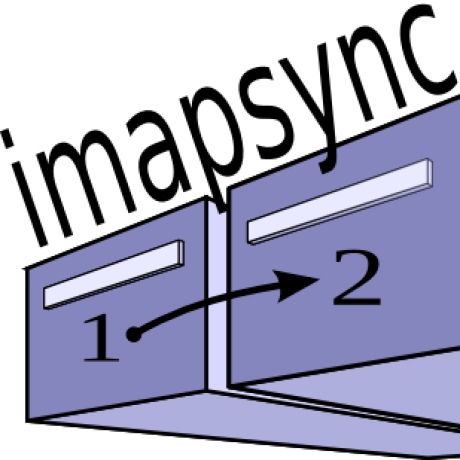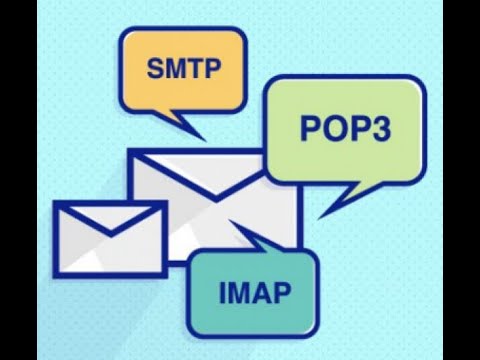How to Get the EPP Code From GoDaddy
Acquiring the EPP/Auth code from GoDaddy
If your domain name is registered at GoDaddy and you want to transfer it to CloudWish, you can obtain the EPP code by contacting them or by following these steps:
Log in to your GoDaddy account
Select the domain you want to ...
Complete Guide to Filtering Email Spam
While we do have AI spam filtering, that is not bulletproof - if you want to optimize the spam filters, please follow this guide.
In this post, we will guide you on two ways to filter spam.
Anyone can send you an email, but only you get to decide ...
Why Is My Email Not Sending or Receiving? Possible Cause: Missing DNS Records
You are unable to send or receive emails; in most cases, this issue arises because you have not set the DNS records for your domain.
What do you need to do?
Set up the DNS records as explained in the following guide.
Ensure that only MailWish Mail server records ...
How to re-brand the mail manager & the email client (50-seconds)
Hello
This straightforward guide will walk you through the process of rebranding mail.mailbux.com to align with your own brand identity, including customization of the logo, name, and domain. This transformation will instill a sense of ownership and authenticity, making it truly reflective of your business.
You can change mail.mailbux.com:
- ...
How to clear Mailbux cache to be able to re-login
Hello
Many of you are encountering errors when attempting to log in via mailbux.com or the branded URL after the new update. To resolve this issue:
If you have connected multiple accounts - please logout from all the accounts one by one.
For regular users(using mailbux.com) the easiest way to access ...
Set up Outlook with your MailWish business email accounts
How to set up Outlook to send and receive with a MailWish business email account.
We don't recommend setting up Outlook. Instead, we recommend using our built-in webmail(Mailbux - https://mail.mailbux.com) to unlock all the features, such as Files, Docs, and more apps. However, if you still want to ...
Setting a catch-all Address
When the server receives email addressed to accounts that don’t exist, it must decide what to do with those messages. The control panel provides three options:
Forward the message to a valid email address.
To enable Catch-All, go to the Email Accounts section → click Edit or Add ...
How to create Email Alias/Forwaders
Use Forwarders For Both Email Alias Or Forwader
Forwarders allow you to direct incoming mail to a different address. For example, assume you wanted e-mail sent to [email protected] and [email protected] to arrive at the account [email protected]. You can create two forwarders that will let you do this.
To create ...
Effortlessly Transfer Your Email Account Data to Mailwish
Introduction
In today's fast-paced digital world, email is a cornerstone of communication for businesses and individuals alike. Changing your email provider can be a daunting task, but it's often a necessary step to meet evolving needs, enhance security, or simply adapt to the latest technology. The IMAP migration ...
SMTP, JMAP/IMAP and POP3 details
Email Client Setup Guide for Mailwish Email Service
Note: before using the JMAP/IMAP or SMTP, please make sure you have followed the DNS Guide.
Incoming Mail (IMAP/POP3):
JMAP (Recommended):
Server: https://my.mailbux.com/jmap
Port: 143 (non-SSL) or 993 (SSL)
Connection security: Auto
Authentication: Use your email address and password
IMAP:
...
- 1
- 2