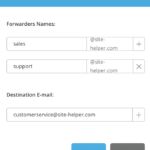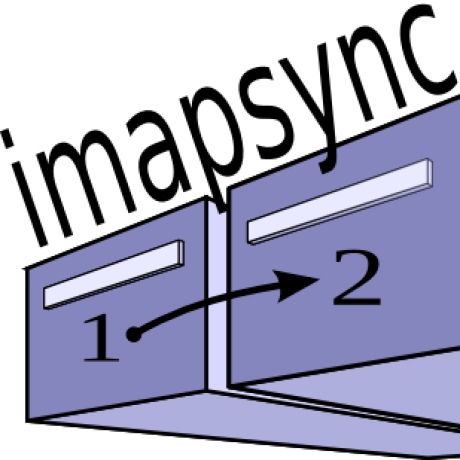
Introduction
In today’s fast-paced digital world, email is a cornerstone of communication for businesses and individuals alike. Changing your email provider can be a daunting task, but it’s often a necessary step to meet evolving needs, enhance security, or simply adapt to the latest technology. The IMAP migration process plays a crucial role in ensuring a smooth transition, whether you’re moving from an old provider to a new one, or even considering returning to your previous email service.
In this article, we’ll explore how IMAP migration with IMAPsync can facilitate transitions between email providers, including Mailwish, or reverting back to your old provider. Additionally, we’ll discuss an alternative method using a built-in migration tool with DirectAdmin, for those who prefer a more integrated solution.
What is IMAP Migration?
IMAP (Internet Message Access Protocol) migration is a method used to transfer email data, including messages, folders, and attachments, between email servers. This method is particularly helpful when switching from one email provider to another or when reverting to a previous provider. It ensures a seamless transfer of your email data, making the transition hassle-free for both individuals and businesses.
IMAPsync – A Free Tool for Email Migration
IMAPsync, developed by Gilles LAMIRAL, is a free and open-source tool that simplifies the IMAP migration process. With its easy-to-use command-line interface, IMAPsync allows you to migrate emails from your old provider to a new one or even back to your old provider. Here’s how you can make use of IMAPsync for both migration scenarios:
- Migrating to a MailWish:
- Start by setting up your new email provider, ensuring that you have access to the necessary credentials, such as the username and password.
- navigate to the link (https://imapsync.lamiral.info/X/).
- Use IMAPsync to connect to your old email provider and transfer all your email data to your new provider (MailWish). You’ll need to specify the source and target server details, including usernames and passwords.
- IMAP Destination: MailWish IMAP details, including mailwish hostname, email, and password: Click here to find out the IMAP details [https://mailwish.com/guides/smtp-imap-and-pop3-details/]
The key benefit of using IMAPsync is its flexibility, as it allows you to transition in either direction with minimal hassle. Plus, it’s free and well-documented, making it an attractive option for users of all technical backgrounds.
Using Advanced Mail Manager’s Built-in Migration Tool
If you prefer an integrated solution, DirectAdmin offers its own built-in email migration tool, which simplifies the process. DirectAdmin is a web hosting control panel that includes features for email management and migration. Here’s how to use it:
- Log in to your Mailwish account.
- Navigate to the “IMAP Sync”, where you should find a migration tool option.
- Follow the on-screen instructions to configure the migration process. This typically involves entering source and target server details, such as IMAP server addresses and login credentials.
- Start the migration process, and DirectAdmin will automatically handle the transfer of your email data.
This method is user-friendly and particularly beneficial if you’re already using DirectAdmin for hosting your email services.
Access your Business Email Account, complete with Docs, Files, and 40+ apps, by logging in at MailBux.
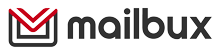
Conclusion
Email migration is a common occurrence in today’s digital landscape. Whether you’re moving from an old provider to Mailwish or considering a return to your previous email service, the IMAP migration process is a valuable tool for making the transition smooth and efficient.
IMAPsync, with its free and open-source nature, provides flexibility and control over the migration process. Meanwhile, DirectAdmin’s built-in migration tool offers a more integrated approach for users who prefer simplicity and familiarity. The choice between these methods ultimately depends on your specific needs and preferences, but both are reliable options for ensuring a seamless transition in the world of email.