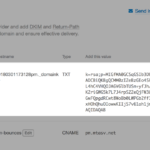Introduction
In today’s digital age, effective communication is essential for the success of any business. While instant messaging and social media have their place, email remains a cornerstone of professional communication. In this article, we’ll explore the significance of using a business email and why it’s a vital tool for your organization. We’ll also provide tips on how to set up a professional email system.
Why is Business Email Necessary?
- Credibility: Your email address is often the first point of contact with potential clients, partners, and customers. A professional email address, such as [email protected], exudes credibility and trustworthiness. It conveys the message that your business is established, legitimate, and serious about its operations.
- Branding: A business email address helps reinforce your brand identity. Using your company’s domain in email addresses (e.g., @yourcompany.com) ensures consistency and strengthens brand recognition. It’s an excellent way to promote your brand and make it memorable.
- Security: Business emails are often hosted on dedicated servers, offering enhanced security features to protect sensitive information. With increased concerns about data breaches and cyber threats, using a professional email service can safeguard your confidential communications.
- Professionalism: Professional emails are equipped with a variety of features that are essential for business communication, such as scheduling, out-of-office responses, and integration with calendars and other productivity tools. These features enhance the professionalism of your interactions.
- Organization: A dedicated business email account helps maintain a clear separation between your personal and professional communications. This distinction aids in keeping work-related emails organized and easily accessible.
Setting Up Your Business Email
Now that you understand the importance of a business email, let’s explore how to set up one for your company.
Step 1: Choose a Domain: Register a domain name that reflects your business. Ensure it’s easy to remember and related to your brand.
Step 2: Select an Email Service Provider: Choose a reliable email service provider (ESP) that offers business email solutions. Some popular options include Mailwish(The cheapest and the best, get for just $1/mo, unlimited accounts!), Google Workspace, Microsoft 365, and Zoho Mail.
Step 3: Create Professional Email Addresses: Set up email addresses that follow a consistent format, such as [email protected] or [email protected].
Step 4: Customize Settings: Configure your email system with your company’s logo, signature, and other branding elements.
Step 5: Train Your Team: Ensure your team members are well-versed in using business email effectively. Provide training on security best practices and email etiquette.
Step 6: Integrate Productivity Tools: Many business email solutions offer integration with productivity tools like calendars, task managers, and file storage. . Leverage these integrations to streamline your workflow.
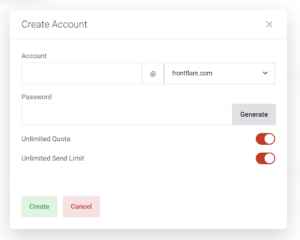
Conclusion
A professional business email is an indispensable tool for any company looking to establish credibility, build its brand, and enhance communication. It offers a secure, organized, and efficient way to connect with clients, partners, and team members. By investing in a business email system, you’re not just sending messages; you’re sending a message: that your company is serious, professional, and ready for success.
Incorporate a business email into your company’s operations, and you’ll reap the benefits of improved communication, enhanced security, and a more polished brand image. Don’t underestimate the power of a professional email address; it’s a small investment that can yield significant returns.
Business Team Celebrating Success with Business Email