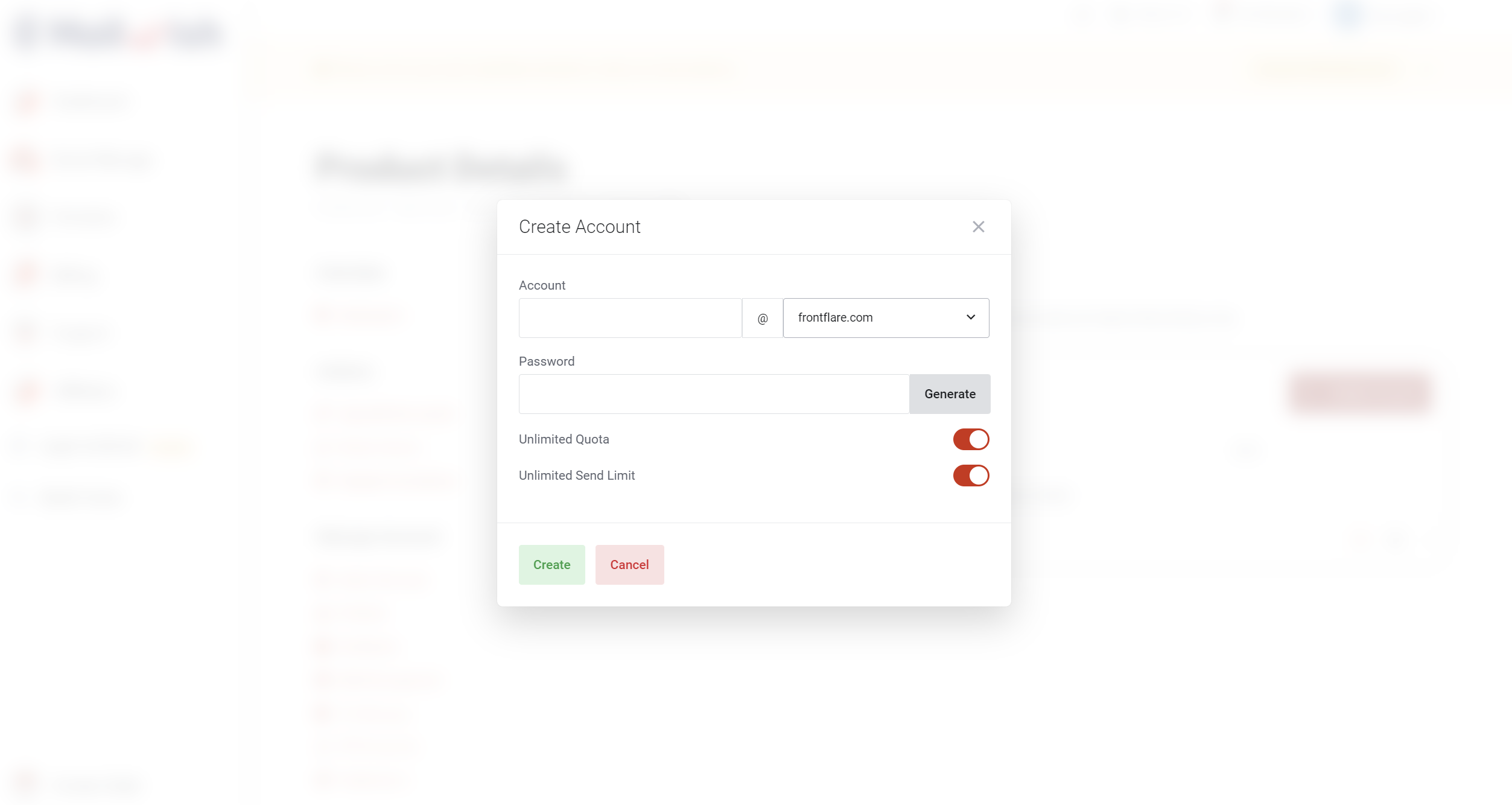
Hello everyone,
Today we will learn how to create your first business email account(Business Email Hosting). it’s so simple.
Note: a common issue for most new users is setting the ‘sending rate limit’ in the email account. Please note that you can’t set an ‘unlimited send limit’. You can configure it to send up to 7200 per day, which is 300 per hour.
- First log into MailWish Dashboard.
- Visit ‘My Email Hosting’:
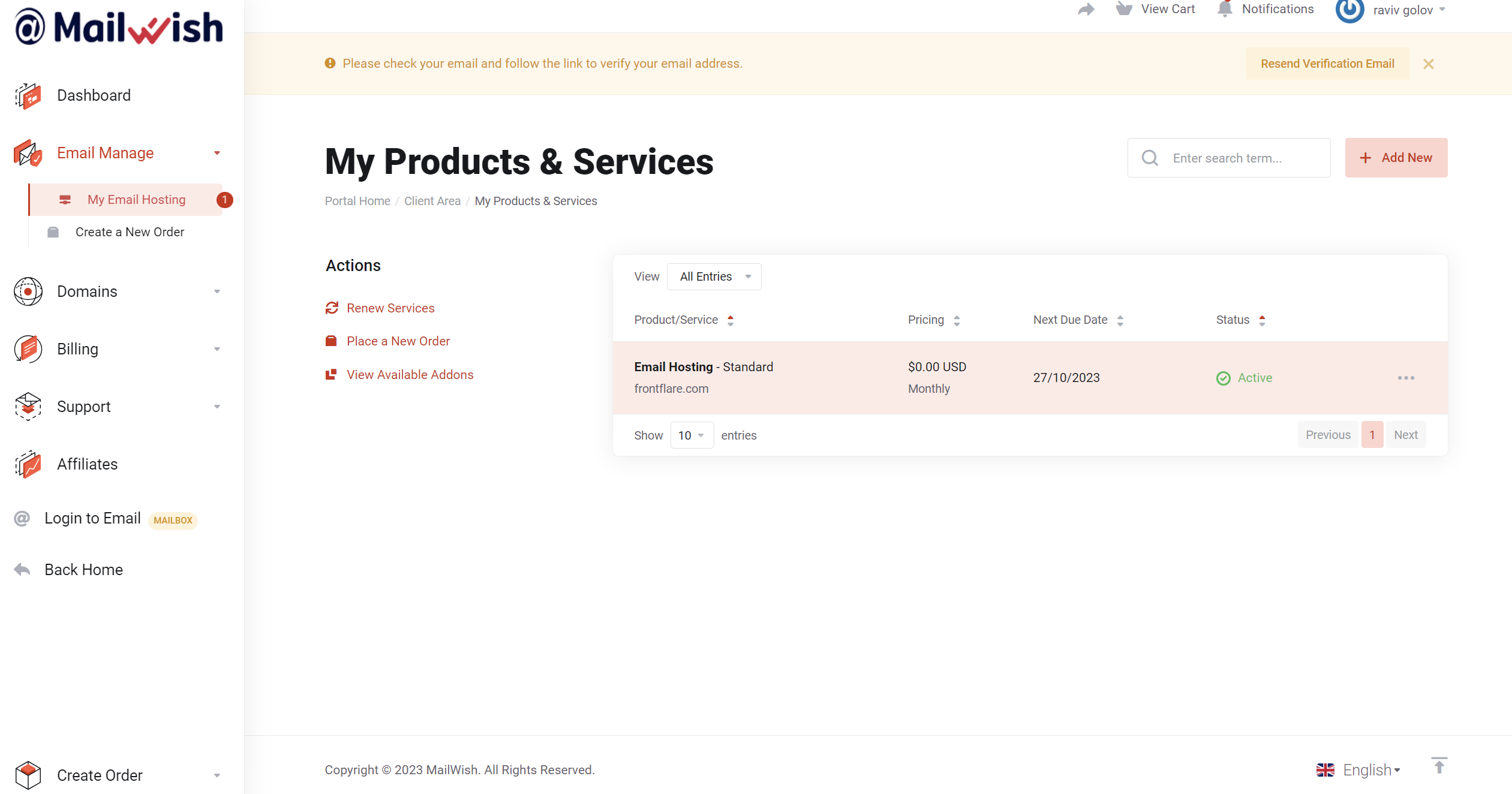
- Select ‘Domains‘ and then choose ‘Add Domain‘ to incorporate your business domain, for this example we use ‘frontflare.com,’ which you can later use for your Business Email.
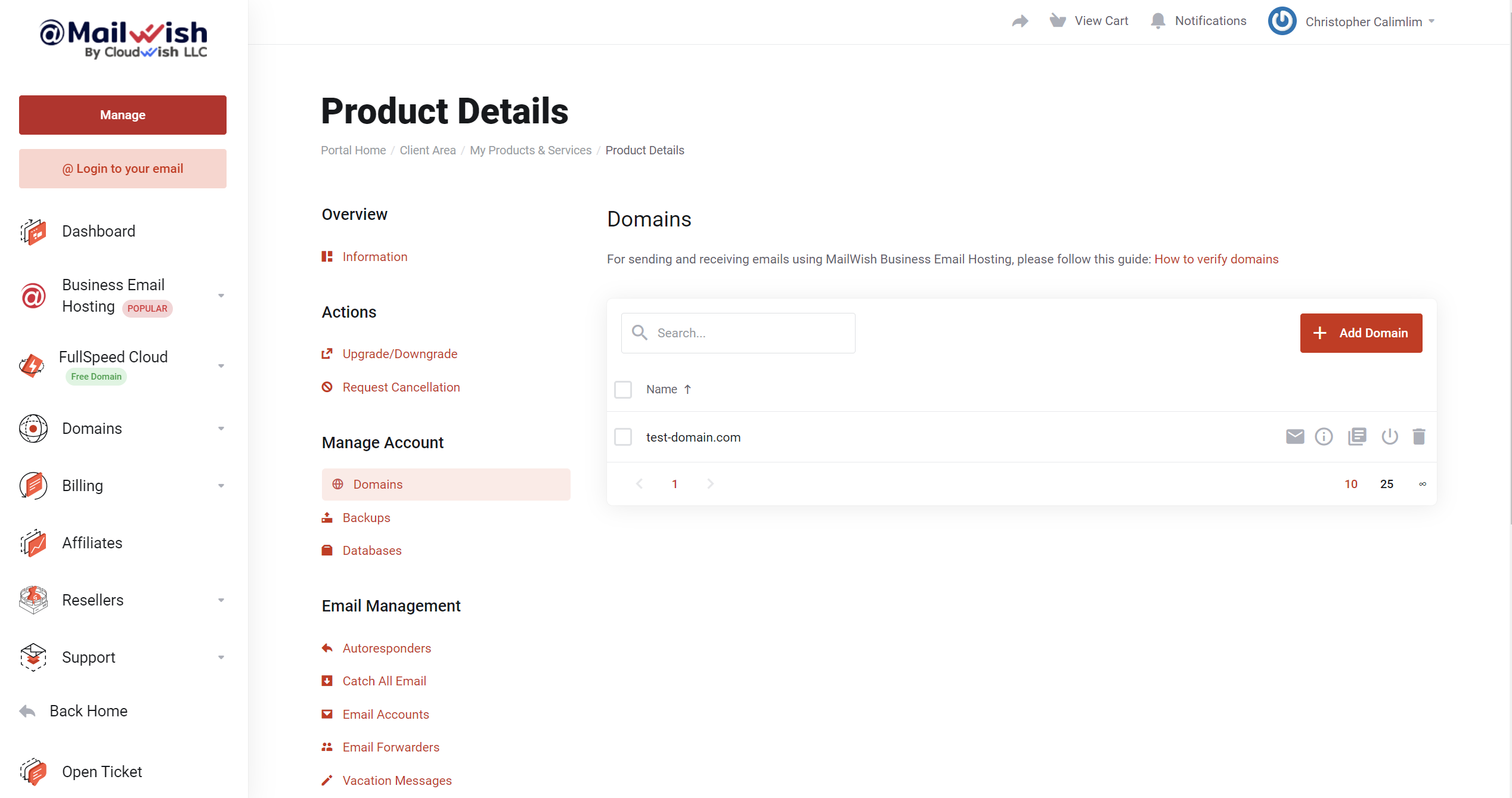
- After adding your domain, navigate to ‘Email Accounts‘, here you can create Unlimited Email accounts
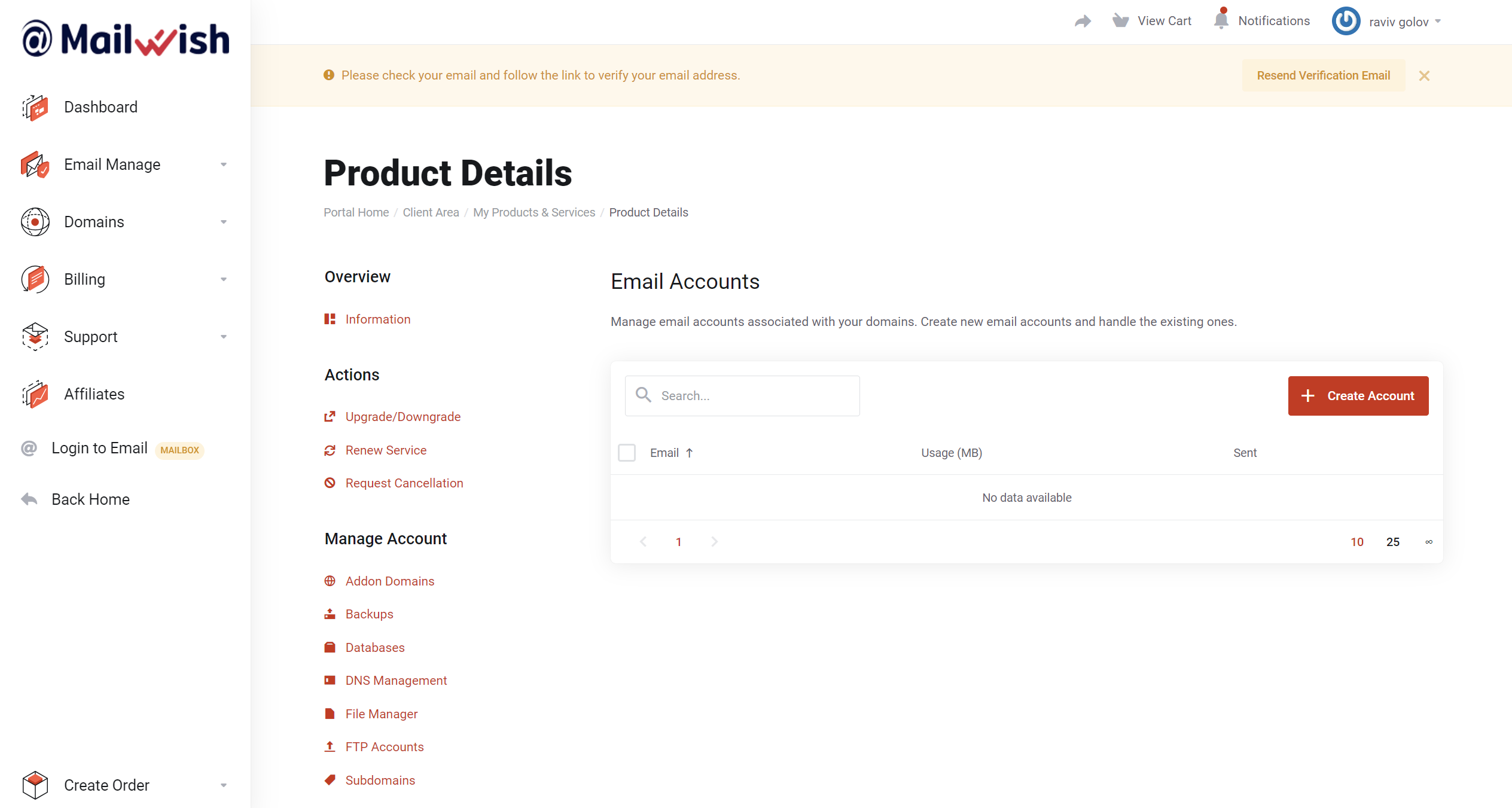
- Done! Click ‘Create Account‘ and choose your business email domain! Please note you can’t set an Unlimited Send Limit, you can set it up to ‘7200′ which is 300/day!
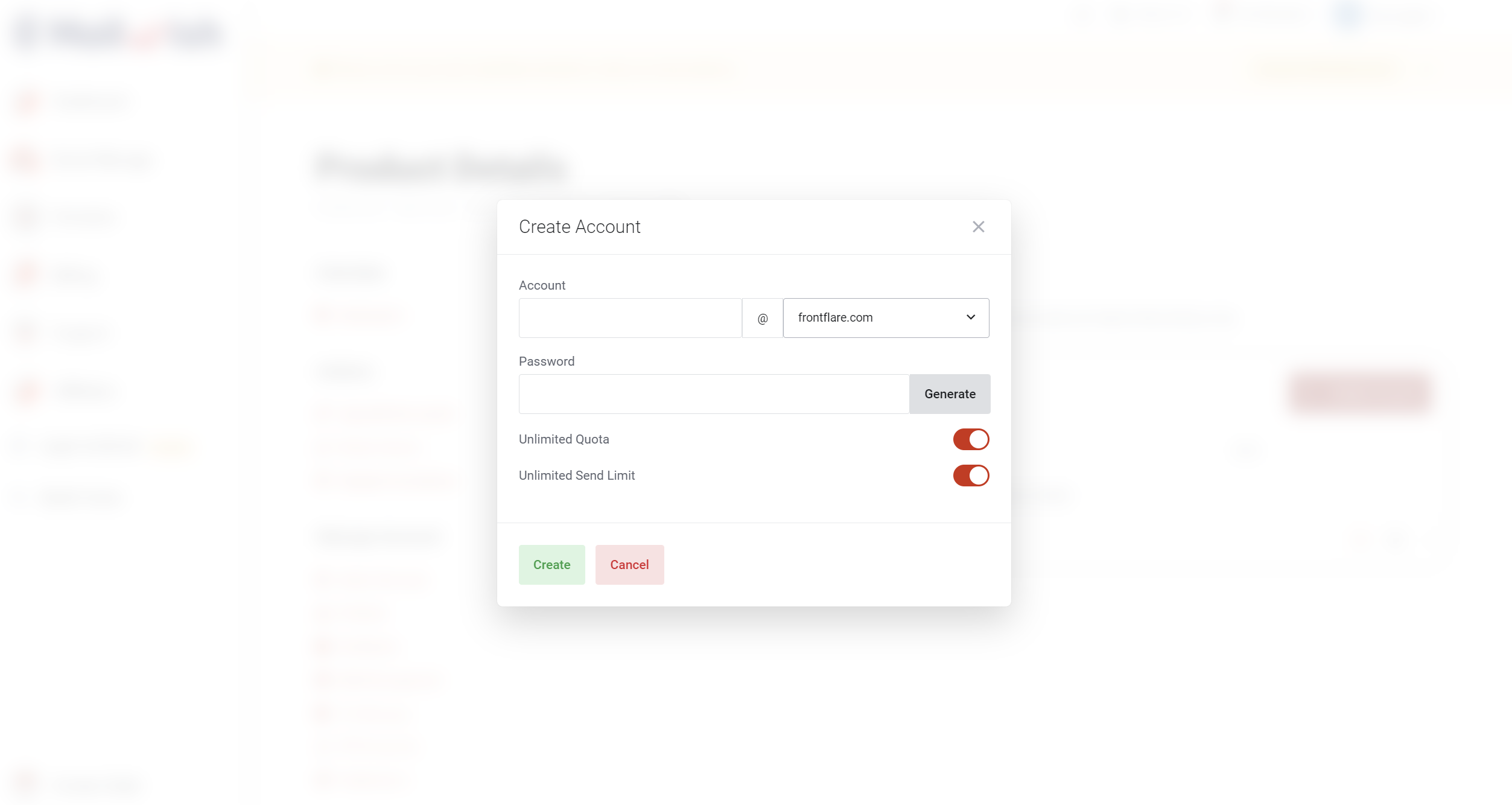
- Log in to your new Business Email Account with our top-winning Webmail: Mailbux Business Email Login
Business email login: https://beta.mailbux.com
Mobile Apps:

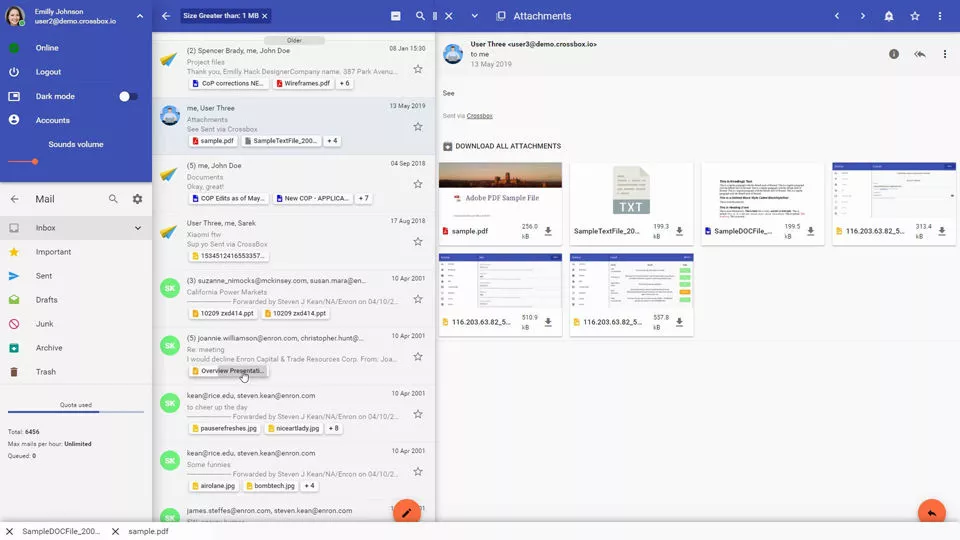
Conclusion:
You can create full-featured unlimited business email account in a few minutes.
Next: Setup DNS records to make your emails fully working with our Email Hosting Platform.

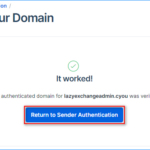

3 Comments